りにあの自由時間
...
< 一覧へ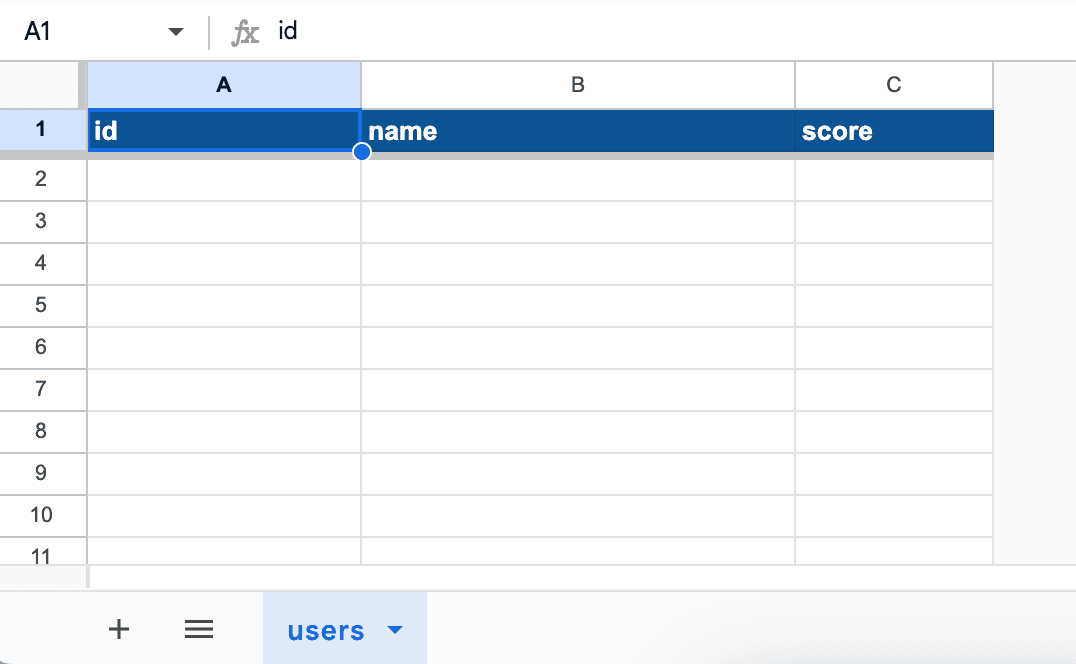
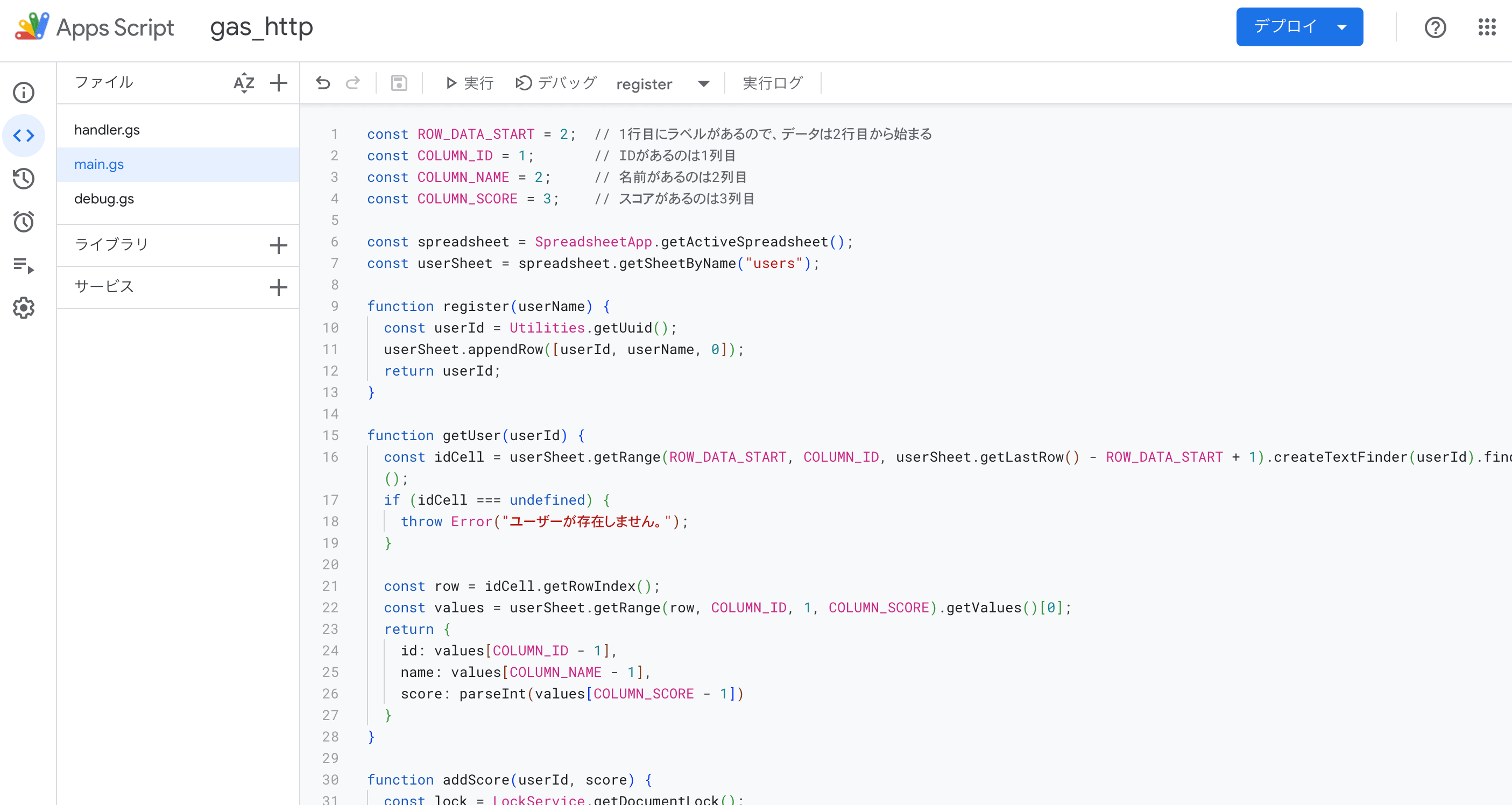
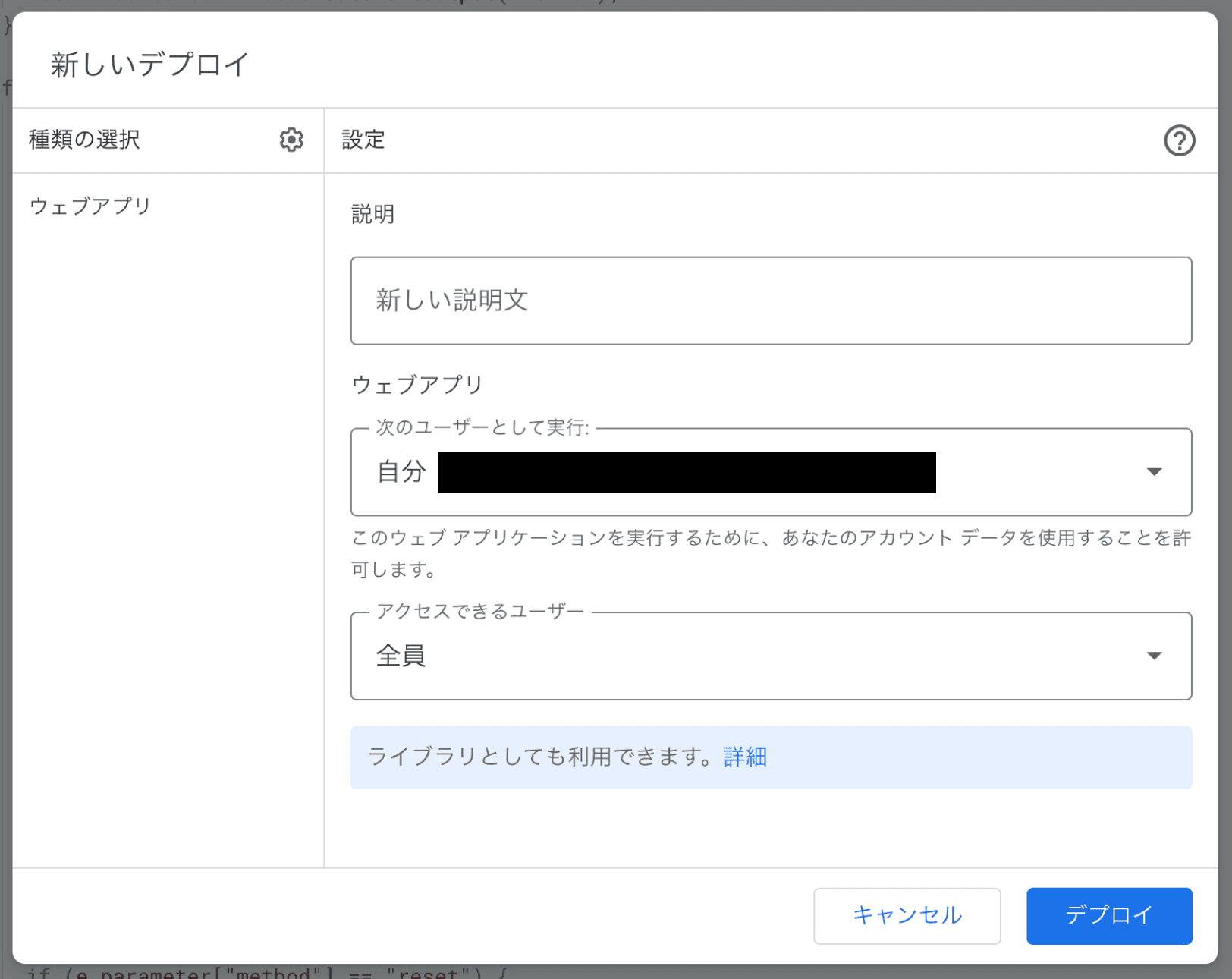
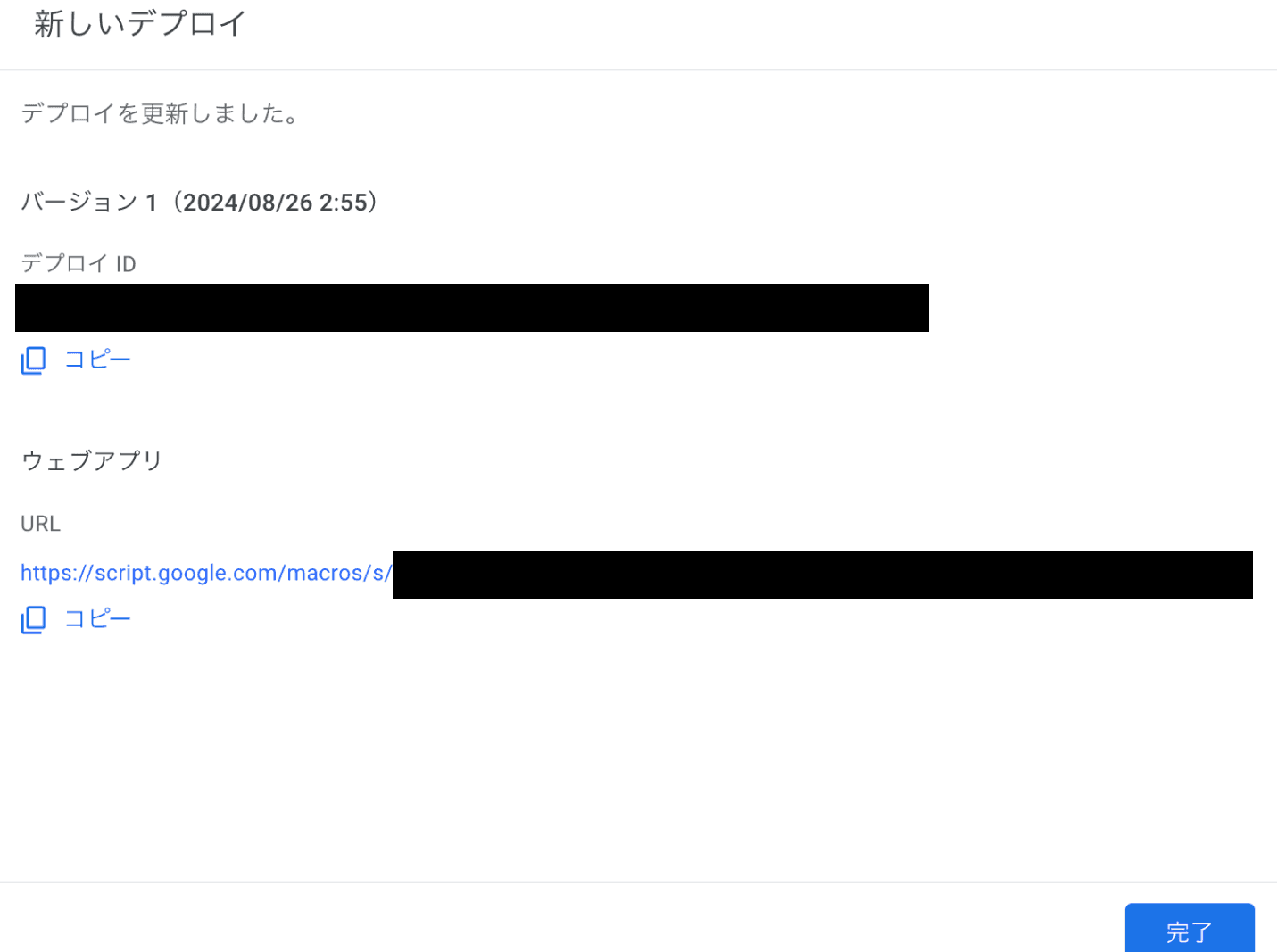
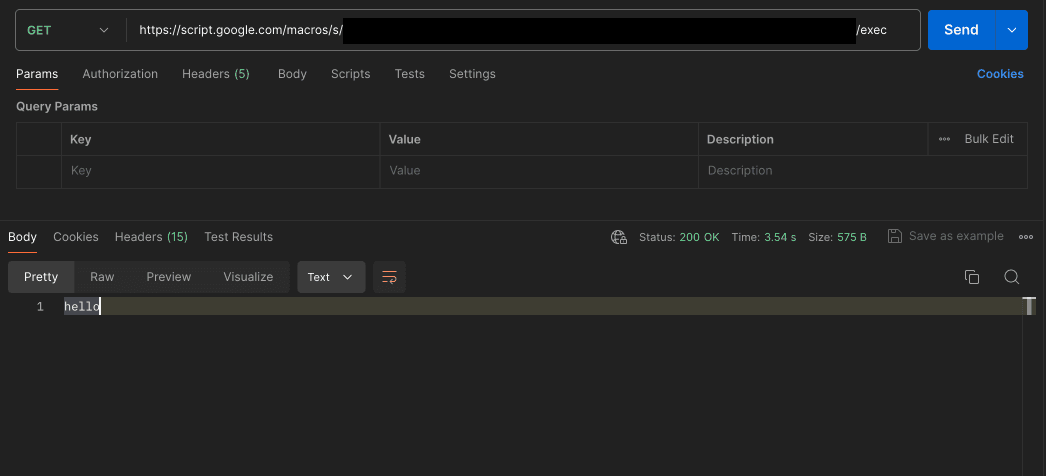
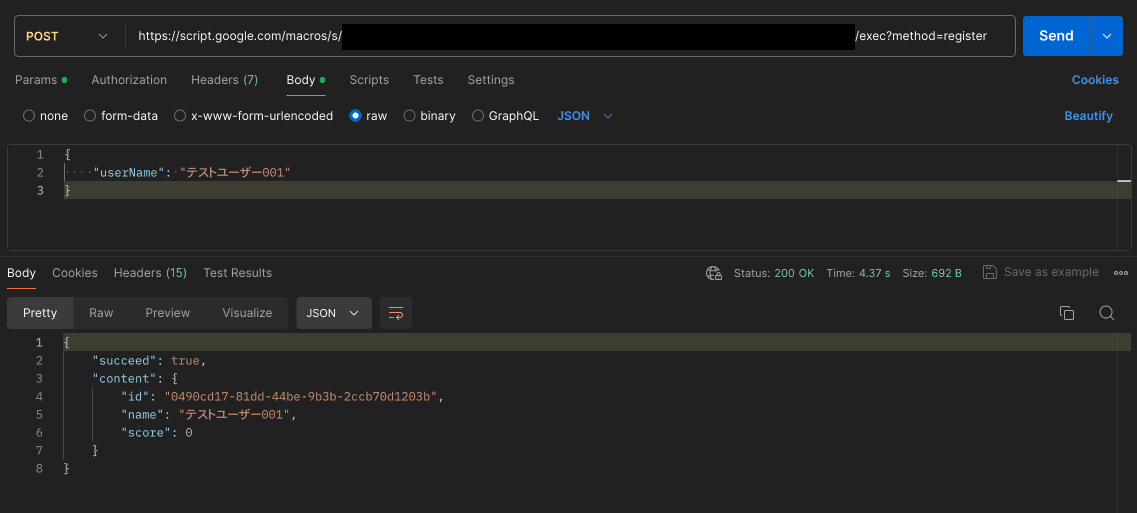
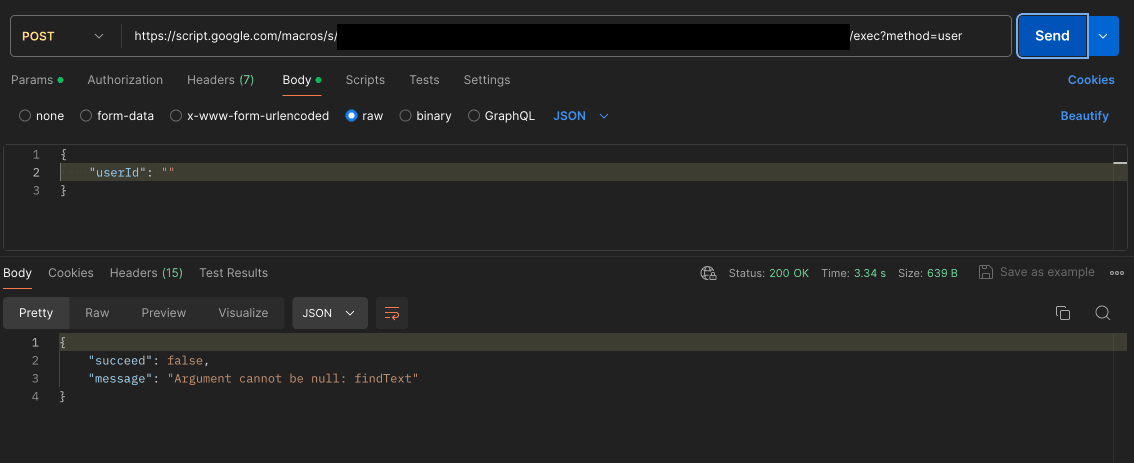
GASとスプレッドシートで簡易Webアプリを作る
2024.08.25
Google App Script(GAS)はHTTPサーバーとして機能させられるので、スプレッドシートと組み合わせて簡易的なWebアプリを構築することができる。公式ドキュメント
それに無料。注意点と対処法は以下。
- 応答に数秒かかる
- 頻繁にAPIを叩くアプリには向かない。定期実行とか、クライアント計算が主なアプリに使う。
- 200しか返せない
- Result型みたいに
{ "succeed": true, "content": content }って感じのデータで返す。しゃーない。
- Result型みたいに
- GETとPOSTしか対応してない
- メソッドの意味ガン無視になるけど、全部POSTでやる。しゃーない。
- ルーティングに対応してない
- クエリパラメータで代用する。しゃーない。
実装サンプル
今回は適当なサンプルアプリを作った。
シート
データストアの役割になるので、こんな感じのシートを作る。id, name, scoreの3つのカラムがあるだけのDBテーブルって感じ。
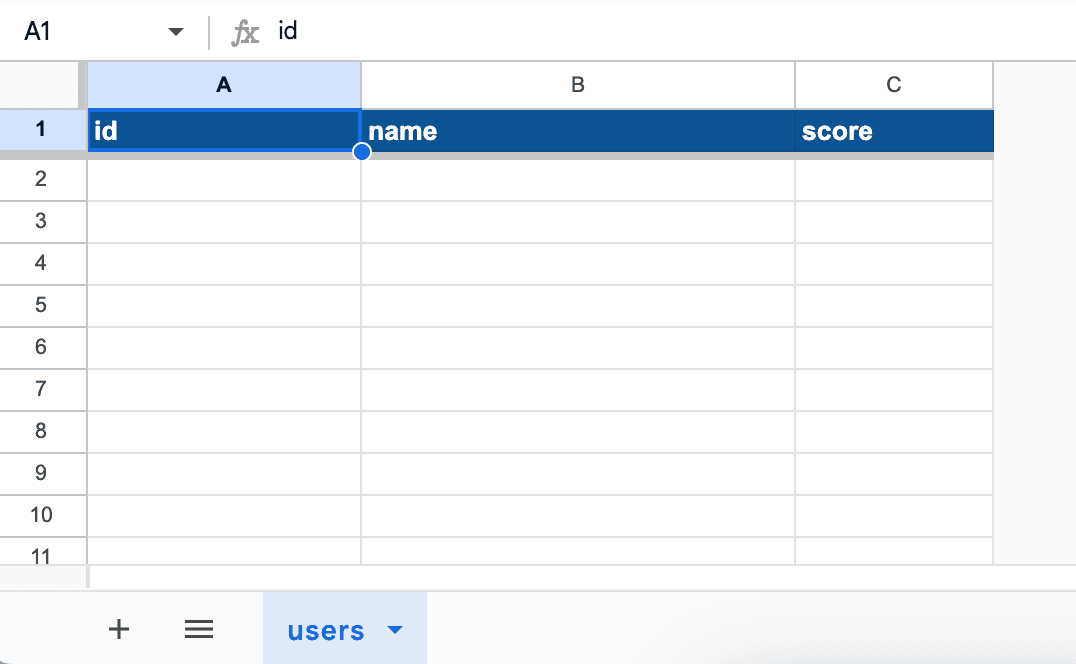
メインロジック
GASを開き、スクリプトを書いていく。
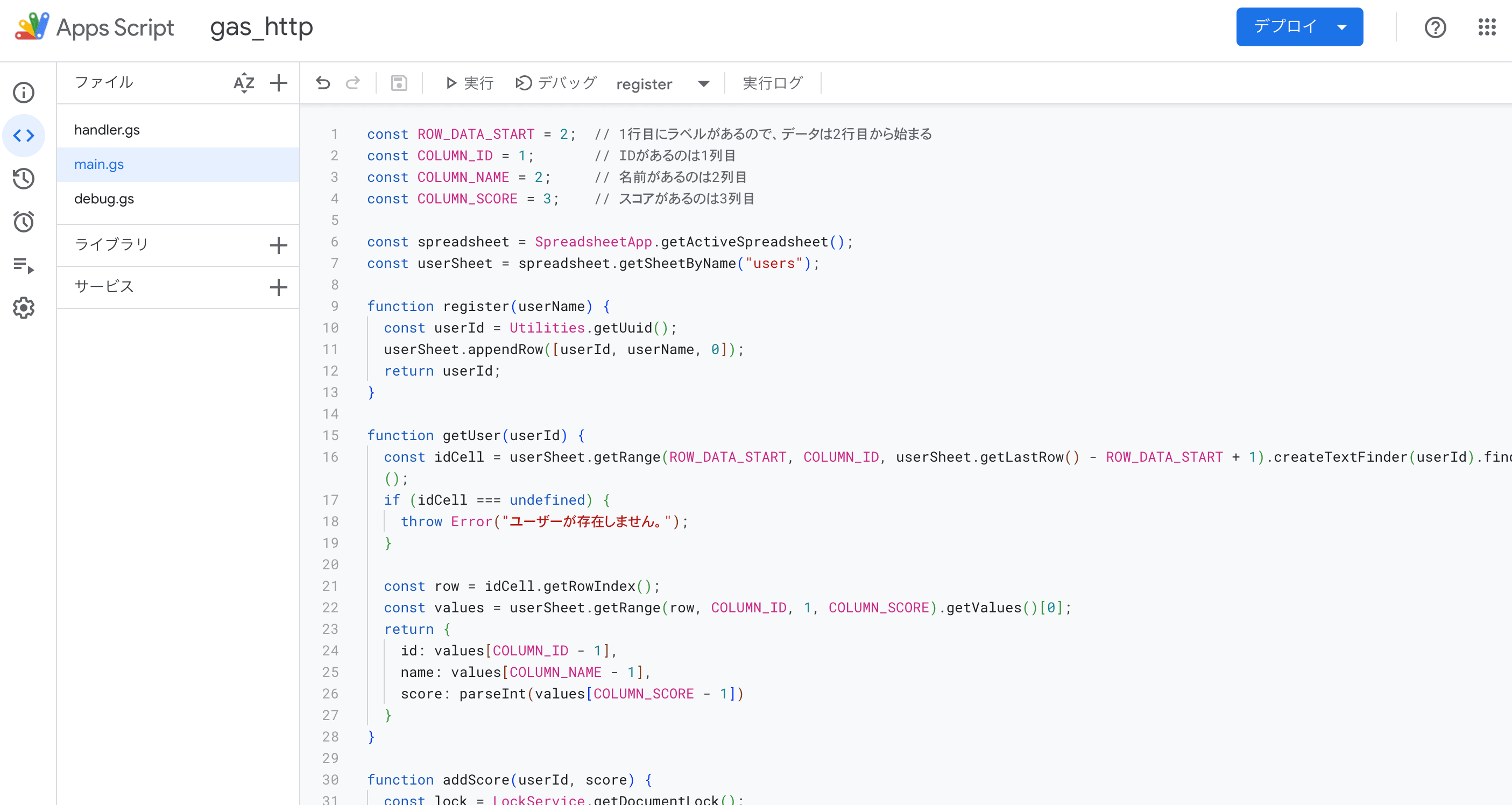
今回は以下4つの機能を作った。
- ユーザーを登録(UUID生成、行の追加)
- ユーザーを取得(行検索、セル読み込み)
- 特定ユーザーのスコアを加算(排他制御、行検索、セル読み書き)
- 全ユーザーのスコアをリセット(範囲指定してセル上書き)
非同期処理はないので、全部同期で。
main.gs
const ROW_DATA_START = 2; // 1行目にラベルがあるので、データは2行目から始まる
const COLUMN_ID = 1; // IDがあるのは1列目
const COLUMN_NAME = 2; // 名前があるのは2列目
const COLUMN_SCORE = 3; // スコアがあるのは3列目
const spreadsheet = SpreadsheetApp.getActiveSpreadsheet();
const userSheet = spreadsheet.getSheetByName("users");
// ユーザーを登録
function register(userName) {
// IDをUUIDから生成して、行を追加する
const userId = Utilities.getUuid();
userSheet.appendRow([userId, userName, 0]);
return userId;
}
// ユーザーを取得
function getUser(userId) {
// 値が指定IDになっているセルを検索
const idCell = userSheet.getRange(ROW_DATA_START, COLUMN_ID, userSheet.getLastRow() - ROW_DATA_START + 1).createTextFinder(userId).findNext();
if (idCell === undefined) {
throw Error("ユーザーが存在しません。");
}
// そこから値を読んでくる
const row = idCell.getRowIndex();
const values = userSheet.getRange(row, COLUMN_ID, 1, COLUMN_SCORE).getValues()[0];
return {
id: values[COLUMN_ID - 1],
name: values[COLUMN_NAME - 1],
score: parseInt(values[COLUMN_SCORE - 1])
}
}
// 特定ユーザーのスコアを加算
function addScore(userId, score) {
// スプシにはロック機能があるので、トランザクションみたいなことができる
const lock = LockService.getDocumentLock();
if (lock.tryLock(5000)) {
// 値が指定IDになっているセルを検索
const idCell = userSheet.getRange(ROW_DATA_START, COLUMN_ID, userSheet.getLastRow() - ROW_DATA_START + 1).createTextFinder(userId).findNext();
if (idCell === undefined) {
throw Error("ユーザーが存在しません。");
}
// スコアを読み、加算したものを書き込む
const row = idCell.getRowIndex();
const scoreCell = userSheet.getRange(row, COLUMN_SCORE);
const currentScore = parseInt(scoreCell.getValue());
scoreCell.setValue(currentScore + score);
lock.releaseLock();
}
}
// 全ユーザーのスコアをリセット
function resetAllUsersScore() {
// 範囲指定して一括で0を書き込む
userSheet.getRange(ROW_DATA_START, COLUMN_SCORE, userSheet.getLastRow() - ROW_DATA_START + 1).setValue(0);
}デバッグ用スクリプト
一旦試しに走らせてみる。GASは引数なしの関数ならすぐ呼び出せるので、さっき書いた処理が正しいか試そう。
Logger.log("hoge");でログ出力ができる。
debug.gs
function debug01() {
const user1Id = register("ユーザー1");
const user2Id = register("ユーザー2");
Logger.log(getUser(user1Id));
Logger.log(getUser(user2Id));
addScore(user1Id, 3);
addScore(user2Id, 10);
Logger.log(getUser(user1Id));
Logger.log(getUser(user2Id));
resetAllUsersScore();
Logger.log(getUser(user1Id));
Logger.log(getUser(user2Id));
}HTTPハンドラ
メインロジックをHTTPリクエストから実行できるように繋ぎこむ。
- パスはクエリパラメータの"method"の値で分岐
- 引数はリクエストボディを読む
- 200しか返せないので、独自のResult型に結果を詰めてJSONで返す
handler.gs
// GETでは "hello" だけ返してみる
function doGet(e) {
return ContentService.createTextOutput("hello");
}
// POSTで全ての処理を行う
function doPost(e) {
// クエリパラメータの "method" をパスとして扱う
if (e.parameter["method"] == "register") {
return executeQuery(() => {
const content = JSON.parse(e.postData.contents);
const userName = content["userName"];
const userId = register(userName);
return getUser(userId);
});
}
if (e.parameter["method"] == "user") {
return executeQuery(() => {
const content = JSON.parse(e.postData.contents);
const userId = content["userId"];
return getUser(userId);
});
}
if (e.parameter["method"] == "score") {
return executeQuery(() => {
const content = JSON.parse(e.postData.contents);
const userId = content["userId"];
const score = parseInt(content["score"]);
addScore(userId, score);
return getUser(userId);
});
}
if (e.parameter["method"] == "reset") {
return executeQuery(() => {
resetAllUsersScore();
});
}
}
// JSON形式で、成功したかどうか、成功ならその内容、失敗ならそのエラーメッセージを返す
function executeQuery(query) {
let response;
try {
const content = query();
response = { "succeed": true, "content": content };
} catch (error) {
response = { "succeed": false, "message": error.message };
}
return ContentService
.createTextOutput(JSON.stringify(response))
.setMimeType(ContentService.MimeType.JSON);
}デプロイ
右上の「デプロイ」→「新しいデプロイ」から、「ウェブアプリ」を選ぶ。アクセスできるユーザーを「全員」にして、デプロイでOK。
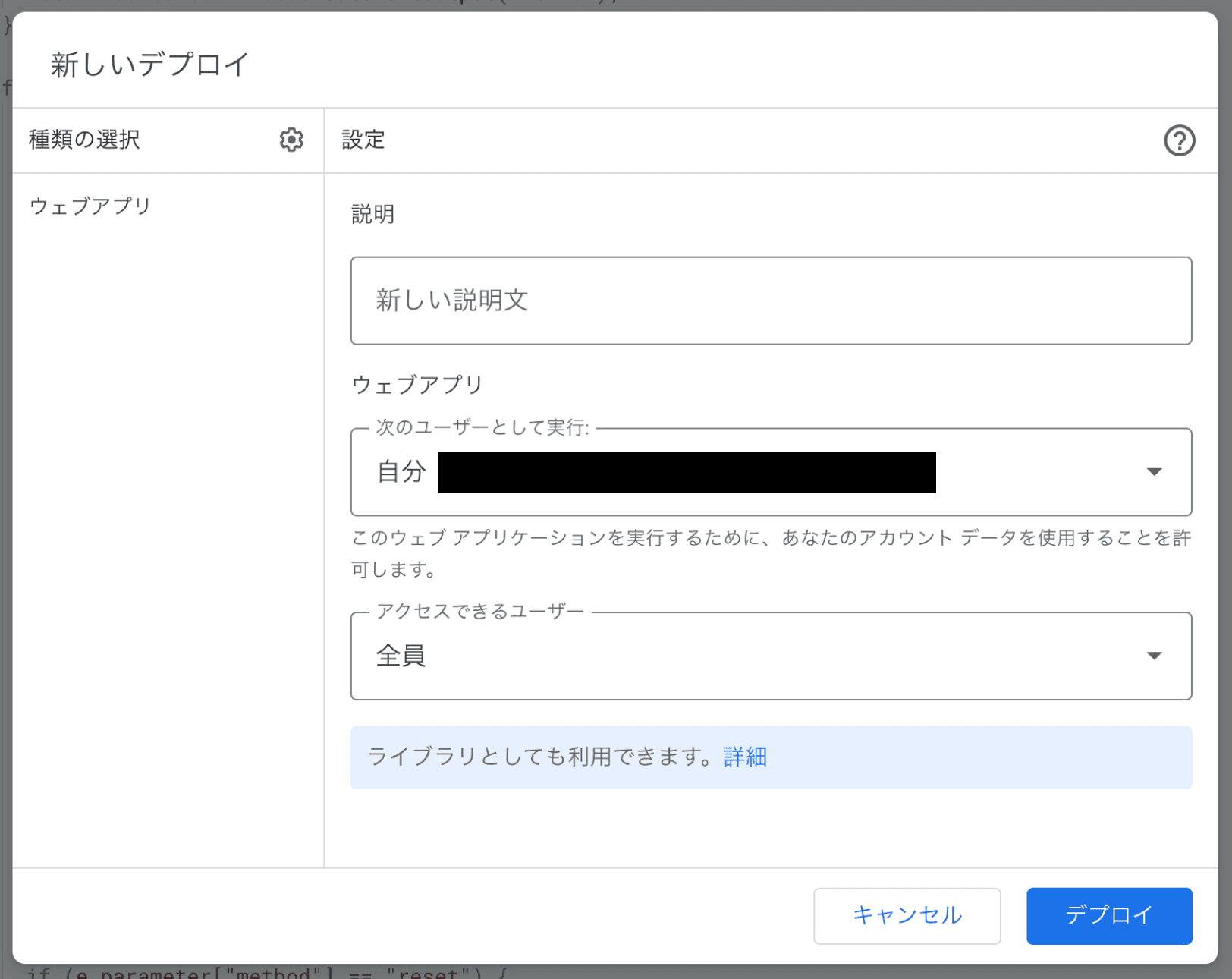
「ウェブアプリ」の欄に出てくるURLから、作ったアプリのAPIを叩くことができる。
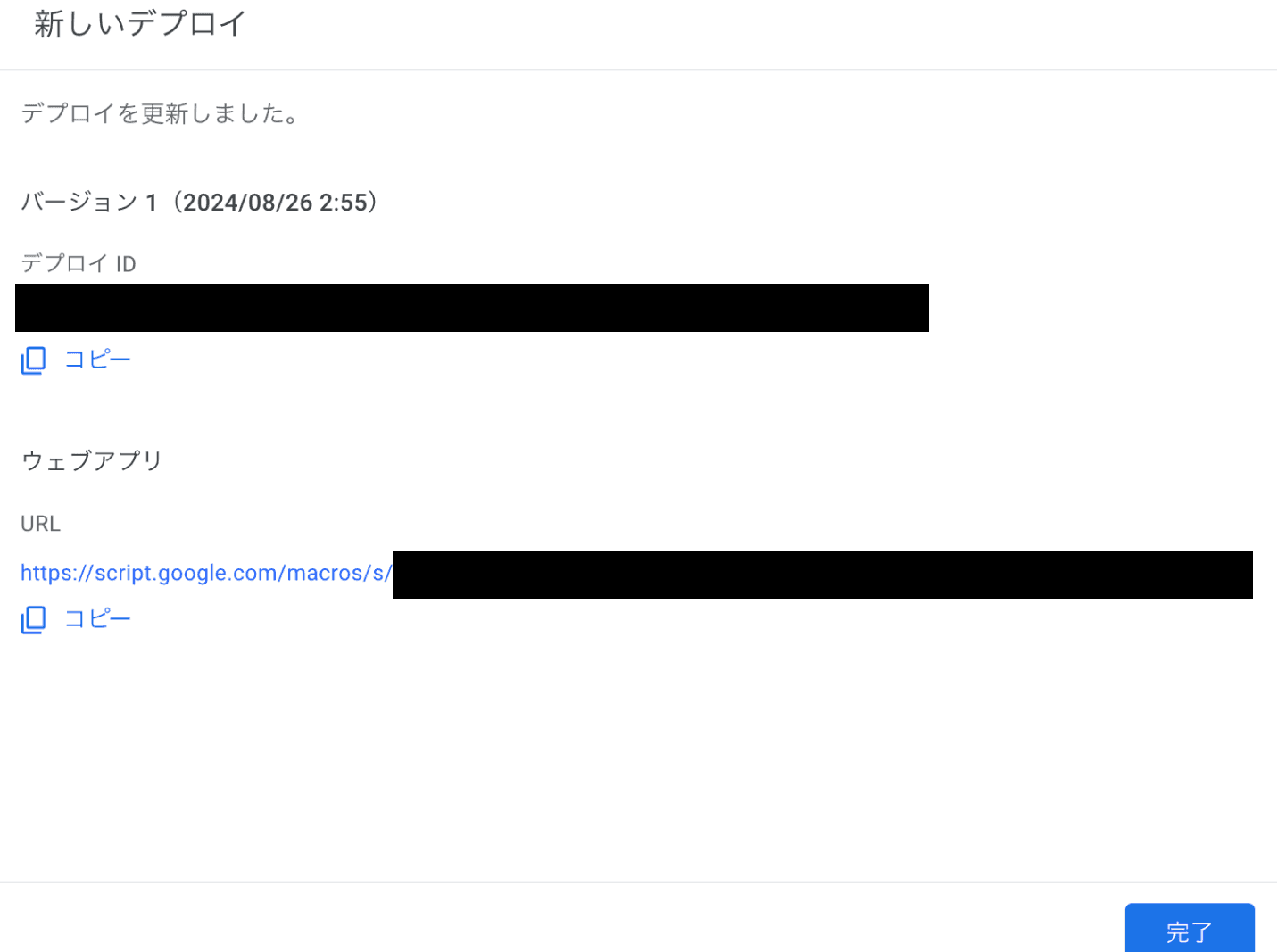
試しにアクセスしてみる
Postmanから直接Web APIを叩いてみる。
まずはGET。helloだけ帰ってくる。
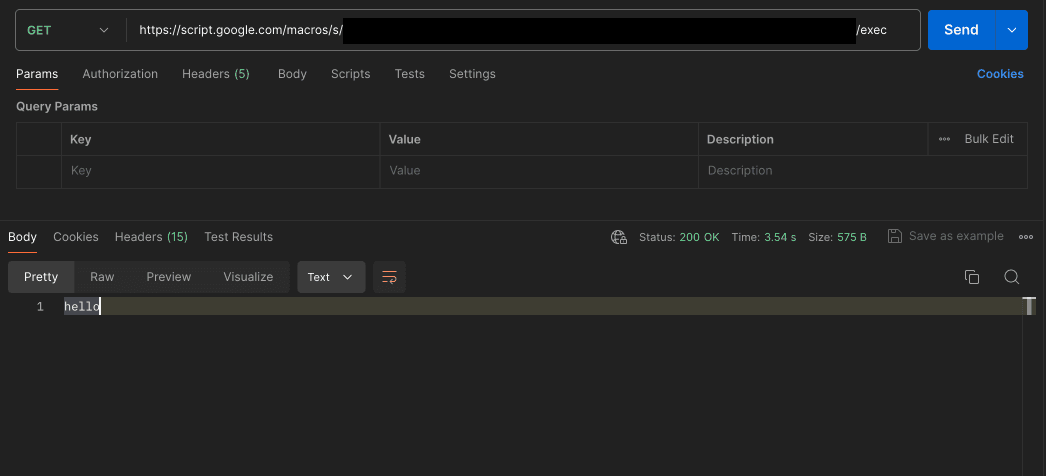
次に、実装したメインロジックをPOSTから叩く。成功パターンでは、その結果がJSONで帰ってくる。
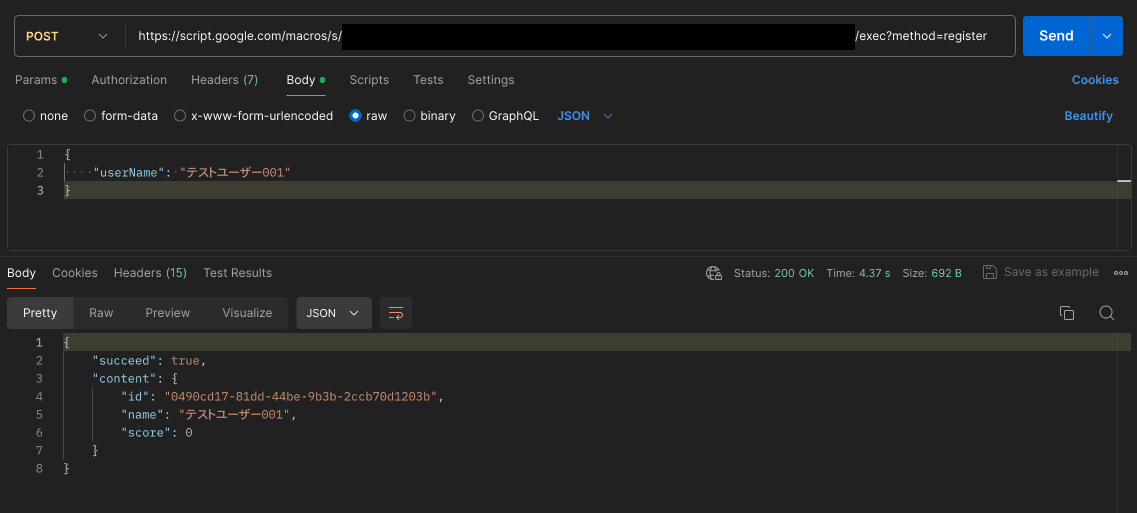
次に失敗パターン。(IDを空文字で渡す)無事にsucceedがfalseで帰ってきてる。
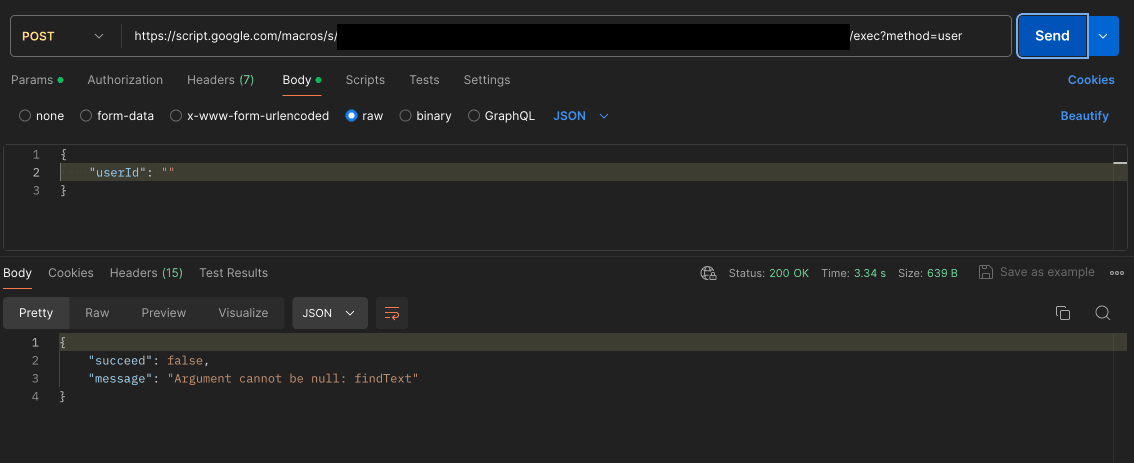
Unity用スクリプト
おまけでUnityから実行する用のスクリプトも置いておく。UniTaskじゃなくてCoroutine形式なので、大体のプロジェクトで使えるはず。
ApiManager.cs
using System;
using System.Collections;
using UnityEngine;
using UnityEngine.Networking;
public static class ApiManager
{
private const string AccessKey = "ここにデプロイIDを入力";
public static IEnumerator Send<TResponse>(string method, object param, Action<TResponse> onSuccess, Action<string> onFailed)
{
using var request = UnityWebRequest.PostWwwForm($"https://script.google.com/macros/s/{AccessKey}/exec?method={method}", "POST");
var json = JsonUtility.ToJson(param);
request.uploadHandler = new UploadHandlerRaw(System.Text.Encoding.UTF8.GetBytes(json));
yield return request.SendWebRequest();
if (request.result == UnityWebRequest.Result.Success)
{
var response = JsonUtility.FromJson<ApiResponse<TResponse>>(request.downloadHandler.text);
if (response.succeed)
{
onSuccess?.Invoke(response.content);
}
else
{
onFailed?.Invoke(response.message);
}
}
else
{
onFailed?.Invoke(request.error);
}
}
public static IEnumerator Register(string userName, Action<UserResponse> onSuccess, Action<string> onFailed)
{
yield return Send("register", new RegisterRequest() { userName = userName }, onSuccess, onFailed);
}
public static IEnumerator GetUser(string userId, Action<UserResponse> onSuccess, Action<string> onFailed)
{
yield return Send("user", new UserRequest() { userId = userId }, onSuccess, onFailed);
}
public static IEnumerator AddScore(string userId, int score, Action<UserResponse> onSuccess, Action<string> onFailed)
{
yield return Send("score", new AddScoreRequest() { userId = userId, score = score }, onSuccess, onFailed);
}
public static IEnumerator ResetAllUsersScore(Action<Empty> onSuccess, Action<string> onFailed)
{
yield return Send("reset", new Empty(), onSuccess, onFailed);
}
}
[Serializable]
public class ApiResponse<T>
{
public bool succeed;
public T content;
public string message;
}
[Serializable]
public class RegisterRequest
{
public string userName;
}
[Serializable]
public class UserResponse
{
public string id;
public string name;
public int score;
}
[Serializable]
public class UserRequest
{
public string userId;
}
[Serializable]
public class AddScoreRequest
{
public string userId;
public int score;
}
[Serializable]
public class Empty
{
}最後に
ゲームのスコアを保存するのに良さそう。